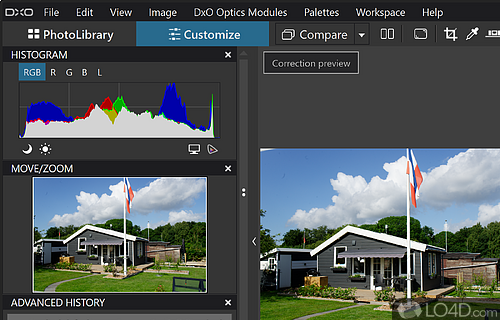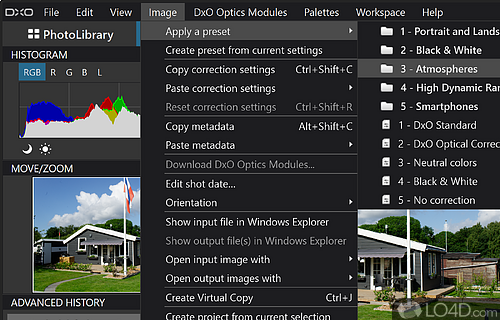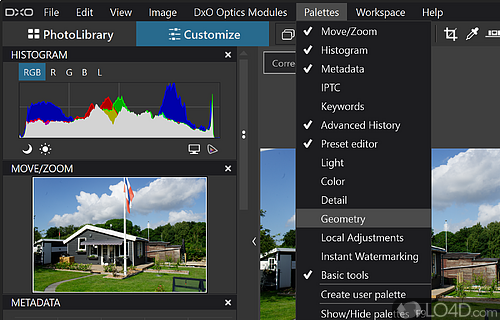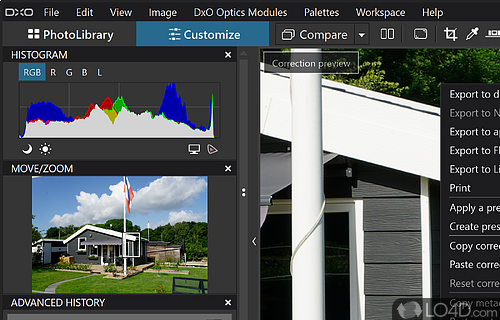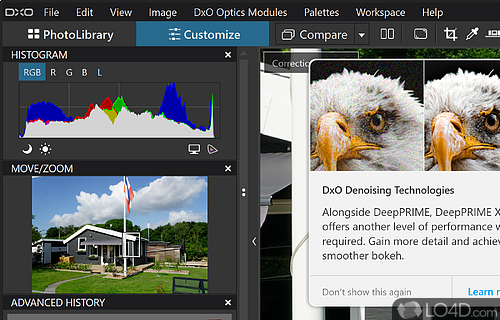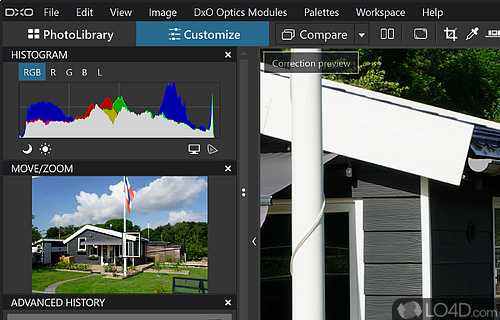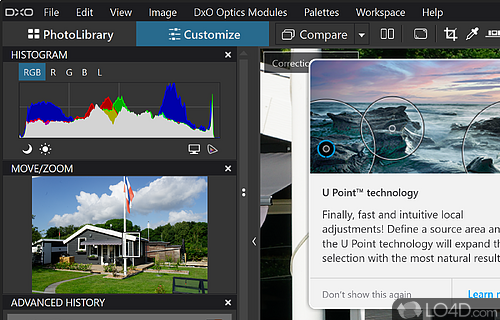A well-polished and feature rich photo editing suite designed for developing raw image files, applying lens corrections and fixing lighting and color levels.
As a photographer, you've probably experienced firsthand that having skills and top-of-the-line equipment isn't always enough to guarantee a hundred percent success rate during a photo shoot. Fortunately, in this day and age, there's a plethora of software solutions available that can help you refine your photographs in various ways. And one such tool is DxO PhotoLab, formerly known as DxO Optics Pro.
Professional-level processing of raw digital photos
This photo processing tool takes things up a notch by offering new technologies for optical corrections with its U Point feature, an improved RAW processing toolbox, and more. You can now do mask retouching for more accurate and faster selections, apply better filtering options, and enjoy additional graphic effects.
Improve the sharpness of photos with AI
The lens sharpness correction tool has been upgraded to give you more advanced control over noise levels. Plus, the rebuild repair tool now relies on a faster algorithm that can remove unwanted elements in a photo more quickly.
When it comes to managing your photos, DxO PhotoLab makes things a piece of cake for even the most inexperienced users. You can easily find and load your projects with a tree-view, like Windows Explorer, and a reel that shows you the contents of the current folder. Additionally, you can perform a search, compare before and after states of the same photograph, change the zoom levels, preview mode, or reset everything if you want.
A number of included presets, customization and retouching capabilities
DxO PhotoLab also offers a broad range of tools to enhance your pictures' qualities, from presets to basic photo adjustments like contrast, brightness, and saturation. And if you want to take things up a notch, the "Customize" button gives you access to advanced customization features, such as setting the RGB white balance, enabling exposure compensation, cropping the photo, activating the DxO Smart Lighting and ClearView modules, and changing parameters regarding light, color, detail, and geometry.
For those who prefer to keep things simple, a handy context menu is available. With a right-click, you can access an outstanding amount of functions, such as quickly exporting your file locally or to various websites, applying a preset, creating a project, renaming the file, rotating the image, creating a virtual copy, or setting a tag. And there's more to discover in the menu, but we'll let you uncover them on your own.
In closing
All in all, if you're seeking a way to elevate your photo projects to the next level, consider giving DxO PhotoLab a shot. With all the necessary tools and more, this powerful image editing tool could be just what you need to bring your photos to life.
Features of DxO PhotoLab
- Integrates with Facebook and Flickr.
- Advanced Layer Management: Powerful layer editing and masking tools.
- Batch Processing: Apply edits to multiple photos at once.
- ClearView: Haze removal for more vivid photos.
- DxO Optics Modules: Lens-specific corrections for sharpness.
- Local Adjustments: Detailed control over image processing.
- Localized Tone Mapping: Adjust contrast and tone of specific areas.
- Optical Corrections: Custom lens corrections for better sharpness.
- PRIME Denoising: Advanced noise reduction for improved detail.
- Preset Management: Save and share your favorite edits.
- RAW Conversion: Highest quality results from RAW files.
- Selective Color Management: Control color within specific areas.
- Smart Lighting: Automatic adjustments for better exposure.
- U Point Technology: Selective control over local adjustments.
- Workspace Customization: Personalize your workflow.
Compatibility and License
This download is licensed as shareware for the Windows operating system from graphics editors and can be used as a free trial until the trial period ends (after an unspecified number of days). The DxO PhotoLab 7.10 demo is available to all software users as a free download with potential restrictions and is not necessarily the full version of this software.
What version of Windows can DxO PhotoLab run on?
DxO PhotoLab can be used on a computer running Windows 11 or Windows 10. Previous versions of the OS shouldn't be a problem with Windows 8 and Windows 7 having been tested. It's only available as a 64-bit download.
Filed under: